Follow link
Track any link click that originates on your site as a conversion goal. This is used when a visitor 1) navigates from one page to another on your site or 2) clicks a link that leaves your site.
Add new goal
Click "Add goal" at the bottom of the list of goals and select "Follow link" as the type. Give the goal a short, descriptive name.
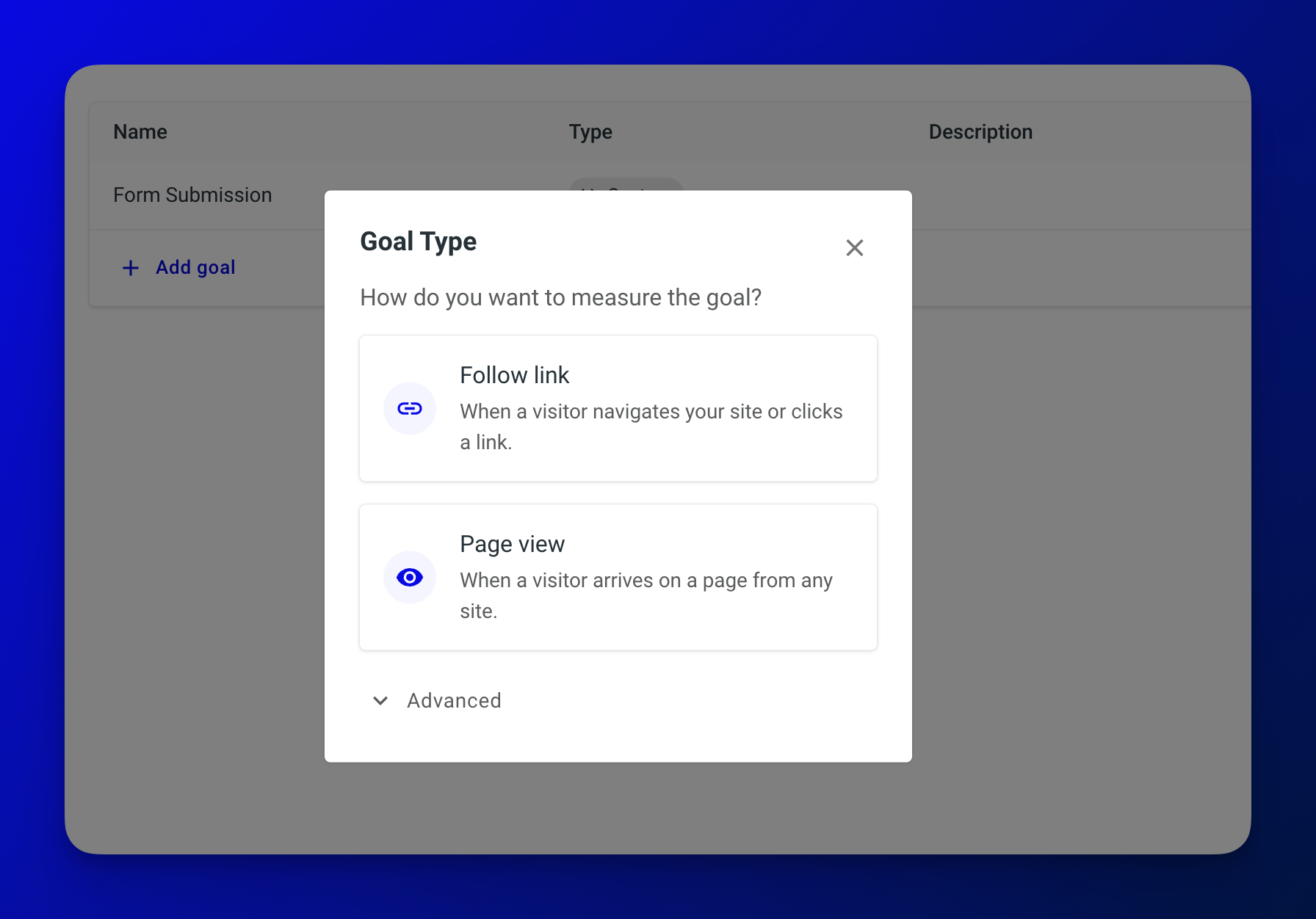
Configure the goal
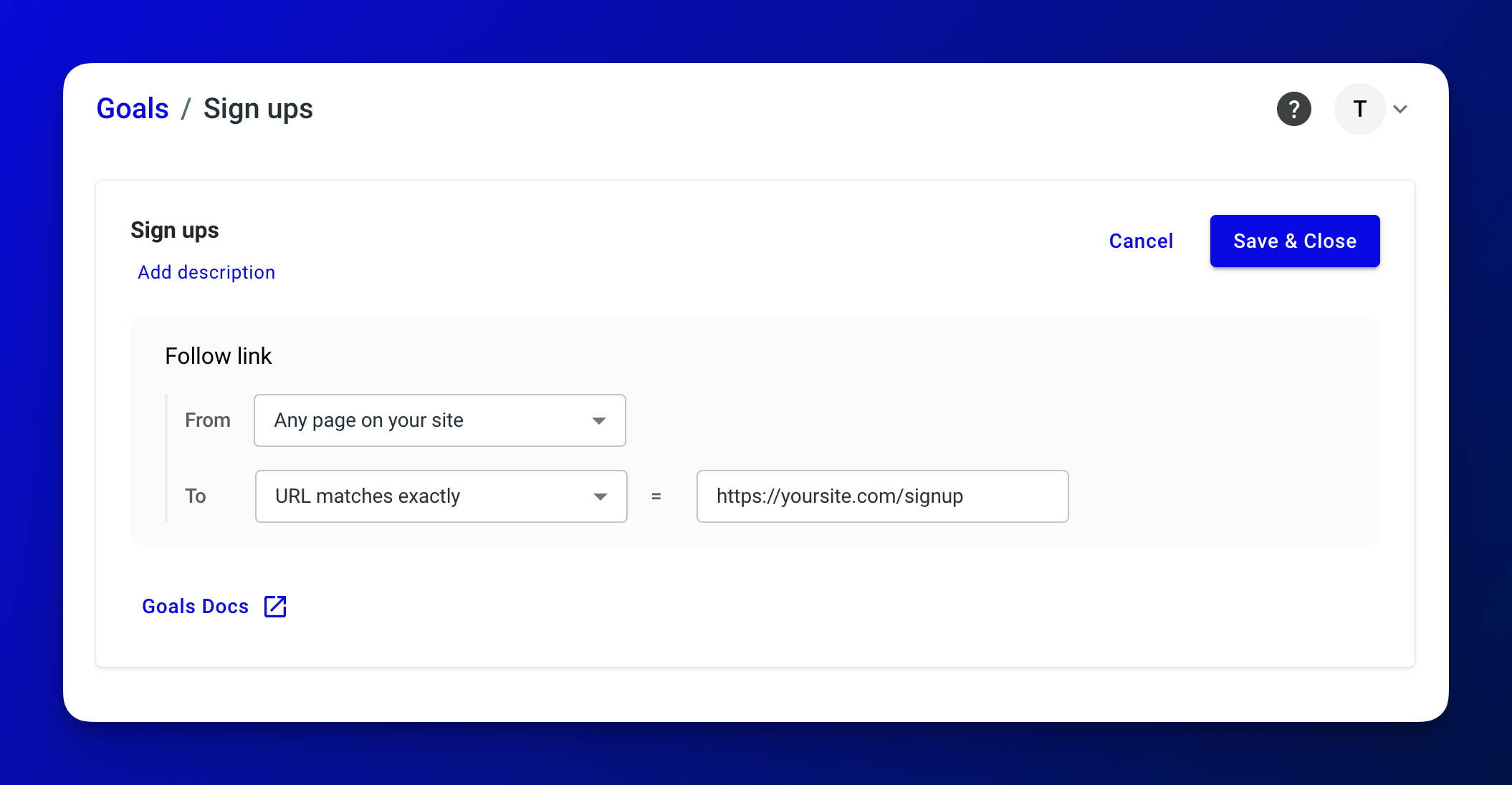
Any page vs. specific page(s)
By default, a matching link originating from any page on your site will be counted as a conversion. Switch to "Specific page(s)" and enter a path to track only link clicks from those pages.
URL contains vs. URL matches exactly
Use "Contains" to combine multiple, similar, links into a single goal. "Matches exactly" is useful when there are similar links on your site, but you only want to count one of them as a conversion.