Snippet
You can install Sumatra Optimize on your site, without knowledge of code, in just a few minutes. You will need to have access to the <head> tag of your site.
Add the snippet
Copy-paste the snippet from the Setup tab to the <head> tag of your site. For best performance, add the snippet above anything else in the <head>.
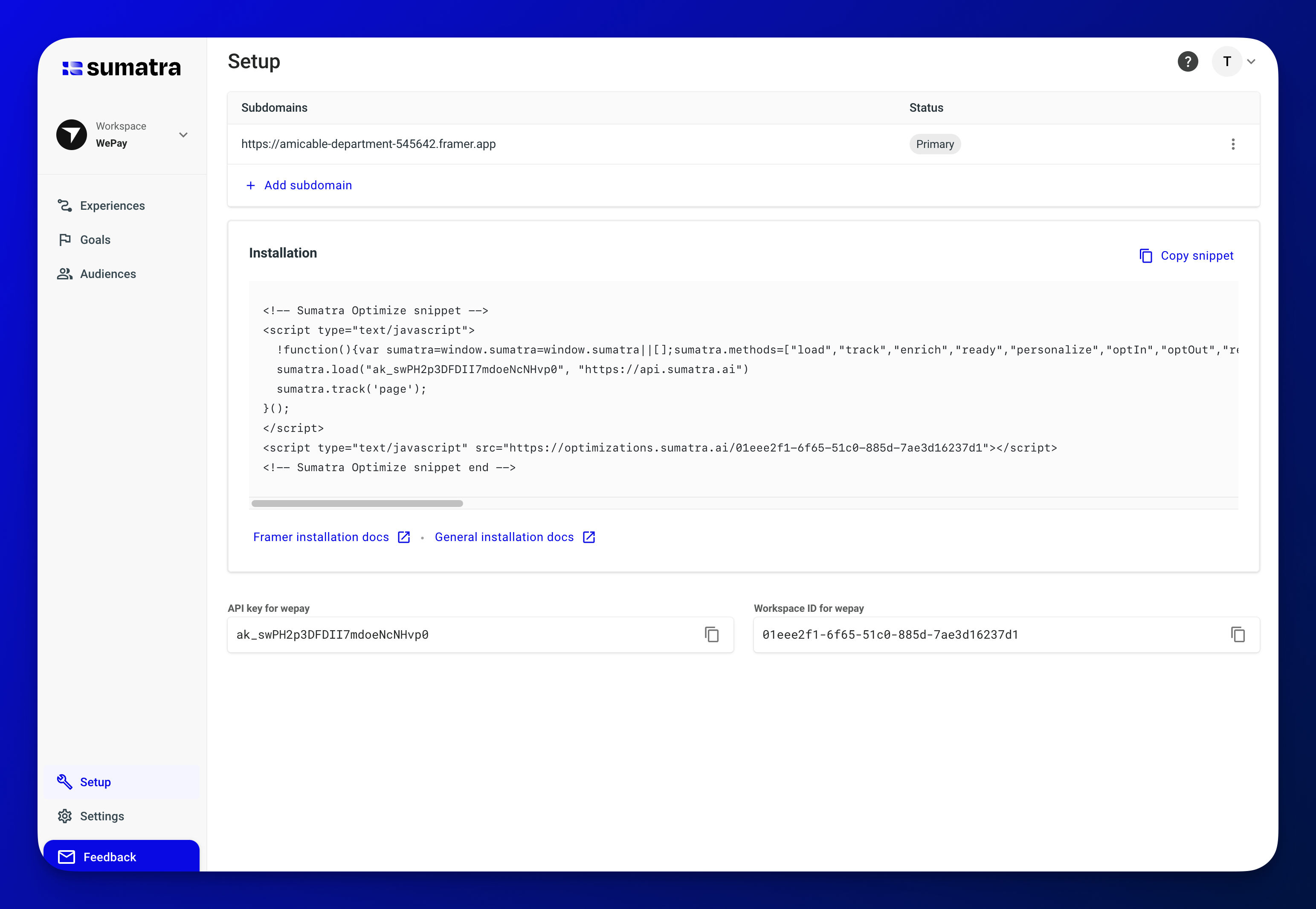
Framer
To install Sumatra on a site built with Framer, follow these instructions.
Google Tag Manager
DO NOT add the snippet to your site with Google Tag Manager. The Optimize snippet takes action on your site synchronously, and installing via GTM can lead to unexpected behavior and increased page load time.
Google Tag Manager should be used for conversion goal tracking only. For this asynchronous use case, it is permitted to install the tracking portion of the snippet via GTM. See Google Tag Manager Setup for instructions.
Single-page applications
Sumatra Optimize supports sites built as Single-Page Applications (SPAs) out-of-the-box.
Multiple domains or subdomains
If your site uses multiple domains or subdomains, add the snippet to the <head> tag of each one. Visitors will be identified across subdomains with a first-party cookie.