Subdomains
Configure additional subdomains to create visual editor or redirect experiences than span multiple web properties.
info
The snippet must be installed on every subdomain to create experiences and track conversions.
Adding subdomains
A Sumatra workspace begins with a single (primary) domain configured. To add more, go to the Setup menu.
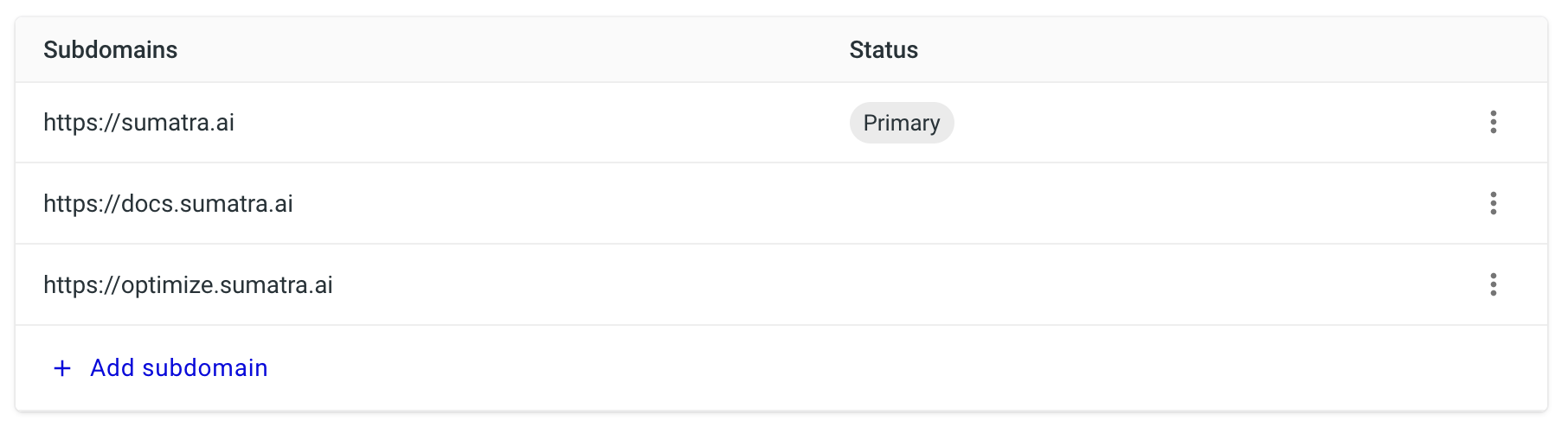
From the Setup menu, click Add subdomain.
Alternate subdomains may be deleted by clicking on the ... menu and selecting
Delete subdomain.
The Primary domain may only be edited.
warning
Editing or deleting subdomains will cause any associated experiences, goals, or experiments to stop working.